
![]()
Converting video files from a variety of media sources can be a hugechore. That task can be much more manageable withHandBrake, a GPL-licensed, multiplatform, multithreaded videotranscoder. It is available for MacOS X, Linux and Windows, which makesworking on more than one platform a bit more convenient.The latest version for Linux, version 0.10 released Nov. 23, has manyupgrades. However, the Linux version lacks a few of the features in theWindows and Mac versions.
Still, given the scarcity of any king-of-the-hill video transcoders forLinux, HandBrake is certainly worth trying. It converts from many commonmultimedia file formats, including unprotected DVD or BluRay sources toa handful of modern output file formats.
For the last year or two I have put to good useArista Transcoder. That product lets you select source videosin any encoding and file type as long as they are readable by GStreamer.HandBrake does many of the same things and is nearly as flexible withthe file types it handles.
I have used HandBrake’s earlier versions as a back up for a while withgood results. The improvements to its features and user interface makeit a very suitable alternative choice for video and audio conversions.Its collection of built-in device presets makes using it a lot easier.The devices covered with presets include Universal, iPod/iPad,iPhone, AppleTV, Android and Android Tablet.
Not a Do-All Tool
If you are looking for a ripper tool, Handbrake (or Arista, for thatmatter) is not what you want. HandBrake converts from one format toanother so you can use the file in non-proprietary players and editors.
What HandBrake does, it does well, which is to convert video/audiofrom most formats to a few modern ones. It does not rip the file norcrack the latest DVD copy protection schemes.
HandBrake is also not a video/audio editing or viewing application. Itfacilitates file format conversion so you can view/edit media files inthe software that handles the converted format.
Under the Hood
HandBrake version 0.10 adds support for more encoders, such as H.265 andVP8. These additional encoders let you create smaller, higher qualityvideos.
The H.265 encoder is now available through x265 1.4. This encoder isfairly new. As such, it is evolving — err, being further developed. TheVP8 Encoder uses the libvpx encoder and is available in MKV files only.
VP8 replaces Theora (VP3). It is a more modern encoder that providesusers with better quality encodes at lower file sizes.
More Upgrades
Libavformat is now used for muxing instead of mp4v2 and libmkv. “LargeFile Size” checkbox has now been removed for mp4, as the new muxer willtransition to 64-bit files automatically.
Mpeg2dec has also been replaced by libav. Its AAC encoder is now thedefault as FAAC has been removed due to GPL compatibility issues. Thisencoder should work fine for most needs. But it still has quirks. SoHandBrake also enabled support for the FDK-AAC encoder.
The drawback to this is that FDK-AAC is much slower and may create abottleneck during the encode process. The upside is that it producesbetter quality audio.
Work in Progress
HandBrake’s Linux version is not perfect. But it is getting there.Slated for an upcoming upgrade but still missing from the Linux versionis support for two key technologies. One is Intel QuickSync VideoEncode/Decode. The other is hardware decode support via DXVA.
To get the best use out of HandBrake, your hardware should include AMDor Intel GPU support for OpenCL Scaling. This is a new feature inHandBrake. Be aware that Nvidia GPU’s are not currently supported.
I had some trouble with this on several of my computers. As is the casewith new features, they can be a problem.
Using It
Developers made some changes to the GUI as well. Most of the settingsand feature access are available from the application’s main window.
The top row holds the menus for File, Queue, View and Help. The Helpfeature is particularly useful and welcome. It connects you directly toa wiki-driven guide that makes learning HandBrake’s various functionsquick and simple.
The second row holds buttons for Source, Start, Pause, Engueue, Queue,Picture Settings and Activity.
Below this are selection boxes for titles and chapters and the Filedestination.
A tabbed viewing area provides convenient functionality. It is easy tosee key information and enter new data. The tabs are: Summary, Video,Audio, Subtitles, Advanced, Chapters and Tags.
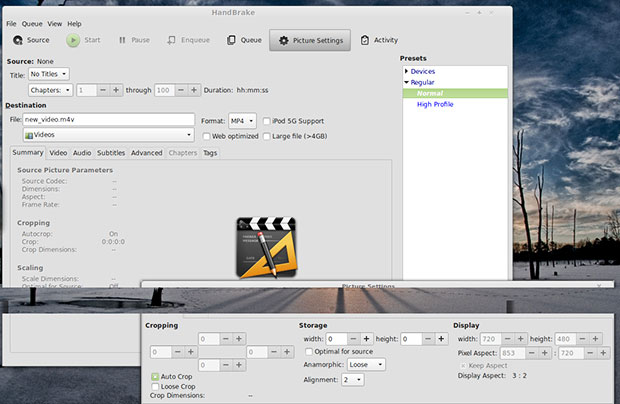
Feature Roundup
Overall, the Linux version now has some much needed fine-tuning. Theaudio and subtitle controls now support default behaviors, which you canstore in presets. This simplifies the workflow for many batch encodingscenarios.
Two other nice refinements are the improvements to the Auto-Namingfeature and the ability to batch add to queue by list selection. Also,you can resize or crop video dimensions or picture settings.
This is not the same as full-scale video frame-by-frame editing. You canset/change dimensions by cropping, storage and display options of blackborders and rounding the number of pixels displayed. Two options arepossible: Auto and Loose Crop.
You can filter the picture settings with Grayscale, Denoise,Decomb and Detelecine. You can also choose the destinationframe rate or set a target size for the converted file so you can besure it’ll fit on your target device.
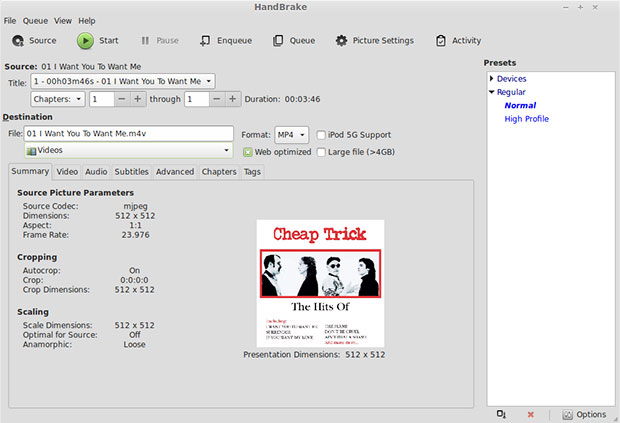
Getting It
The latest version is not yet in most distro repositories. That makesgetting it a bit of a hassle.
Clicking on the download button from the developer’s web site takes youto a SourceForge.net location to download a file:HandBrake-0.10.0-i686-Win_CLI.zip.
If you do not like the manual methodology involved in unzipping files andthen proceeding with manual installation, try this approach using aterminal window. The process involves setting a PPA location and usingAPT (Advanced Packaging Tool) repositories.
Linux Mint 17.1 and 17 (and derivatives) users can install the latestHandBrake by using its official PPA:
Bottom Line
HandBrake does its job of converting a wide range of file formats to aformat most player and editing apps can handle. It is not difficult to use.
HandBrake is one of the better choices for Linux users, however, it still hassome limitations. Still, this current version release continues to makethis file converter tool a very useful application.
Want to Suggest a Review?
Is there a Linux software application or distro you’d like to suggest for review? Something you love or would like to get to know?
Please email your ideas to me, and I’ll consider them for a future Linux Picks and Pans column.
And use the Talkback feature below to add your comments!









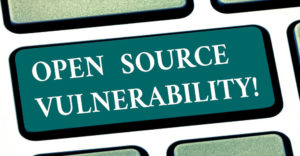




















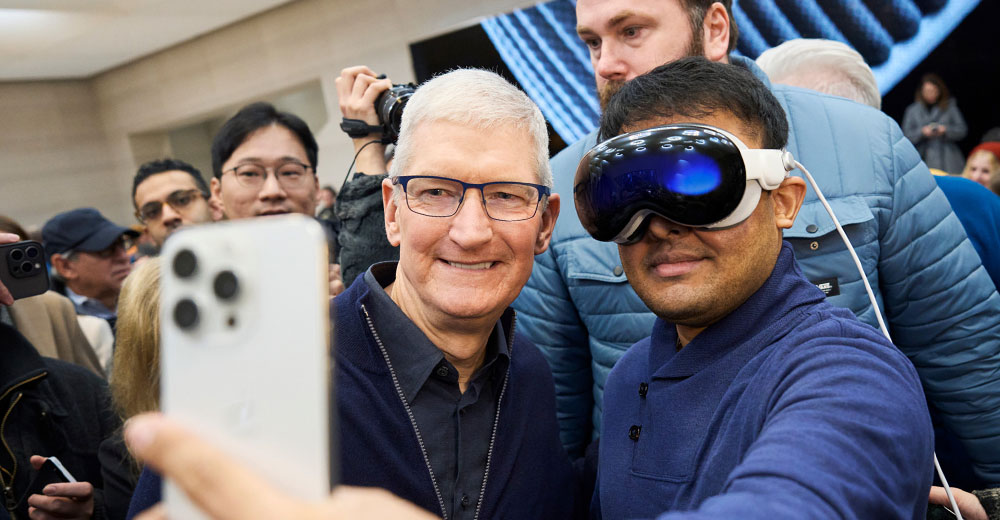




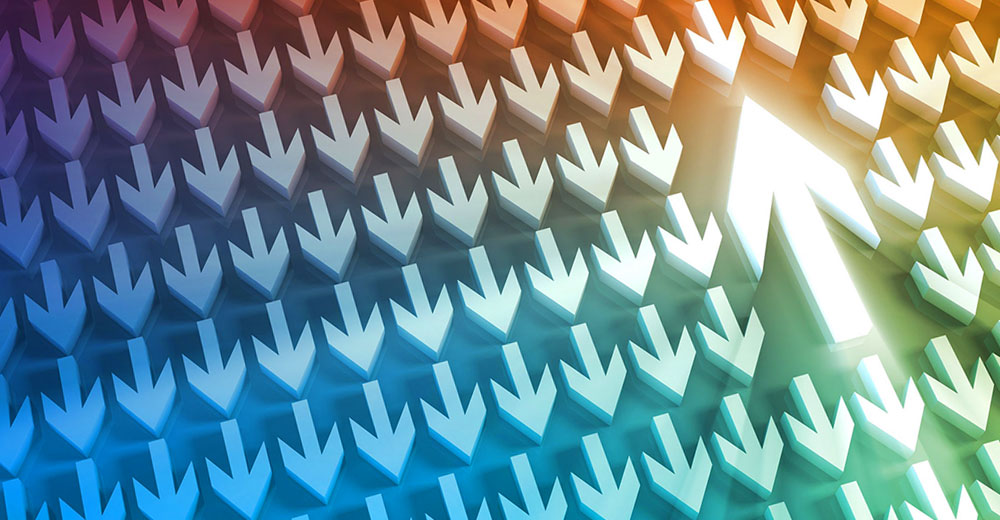





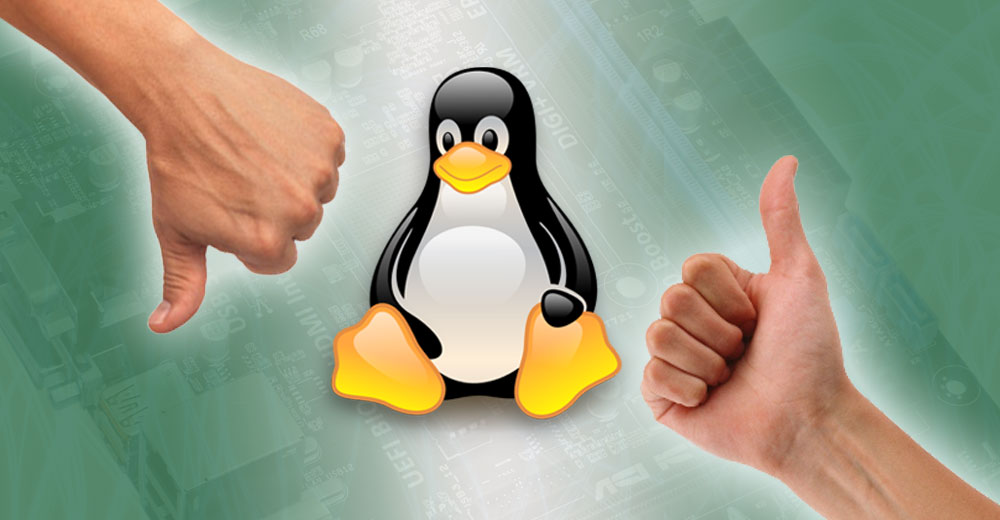


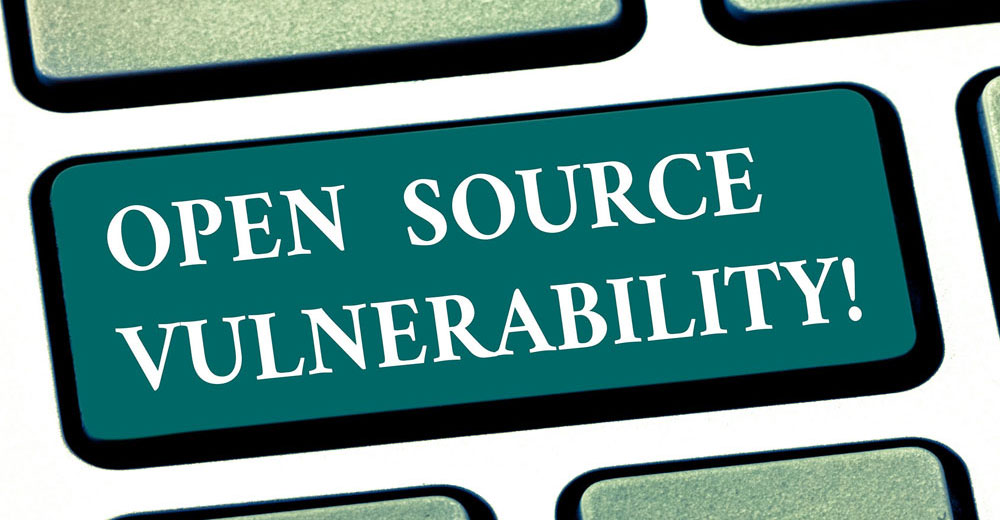









I don’t care for Hand Brake on any platform. It’s clunky, slow and has a terrible interface. There is other free software out there that performs better, it’s just not FOSS and you have to use WINE.